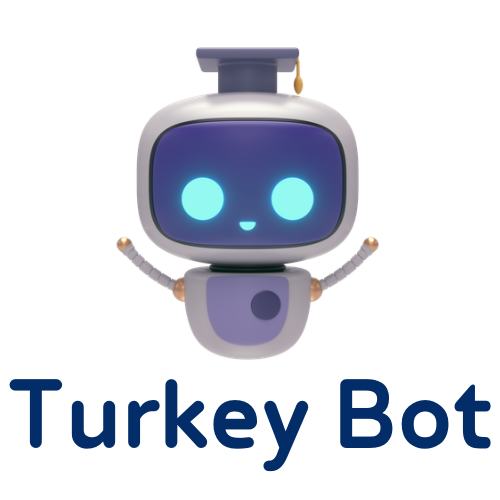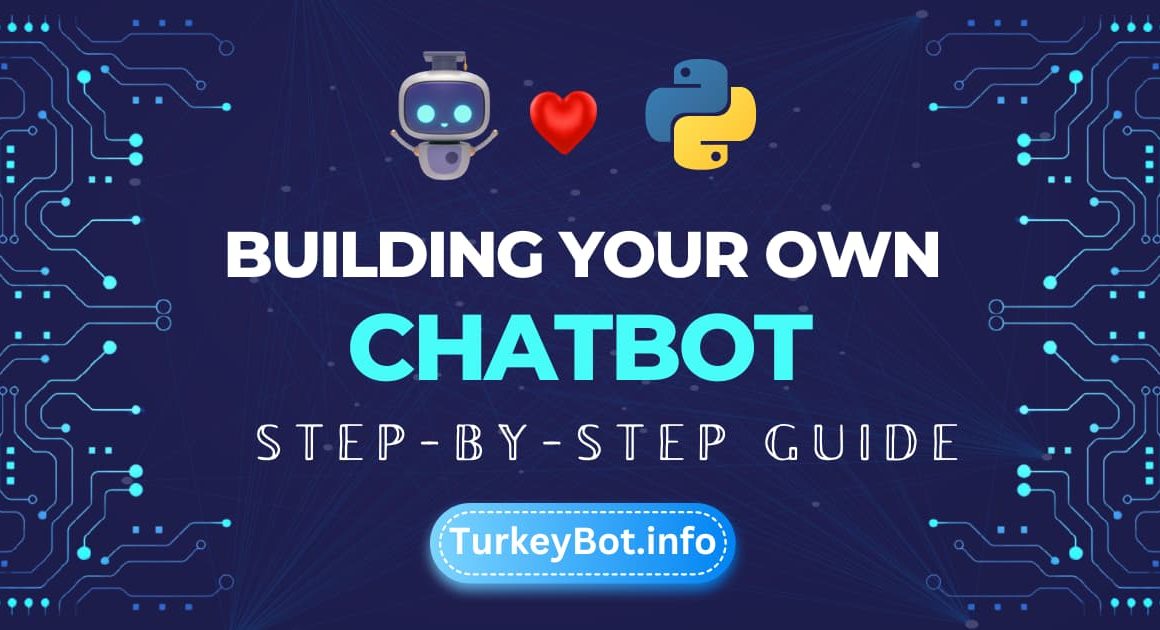Are you ready to build your very own chatbot with Python? Creating a chatbot doesn’t have to be intimidating – it’s actually quite easy!
Chatbots can provide automated customer service, answer repetitive questions, and save you time and effort.
With this guide, I’ll show you how to construct an interactive chatbot using Python. Once you’re done, you’ll have an invaluable tool that will make life easier for you and your business. Let’s get started!
What is a Chatbot: Exploring the Basics
Chatbots are interactive computer programs designed to simulate conversation with a human user. They can be used for customer service, product information, or any other type of automated dialogue.
Mainly, chatbots are text-based systems that use Natural Language Processing (NLP) to understand commands and questions from the user. The user types in their message, and the bot responds appropriately.
Chatbots must be trained on what words and phrases they should recognize and how they should react when they are sent.
This process is called Natural Language Understanding (NLU). To give you an example of a basic chatbot conversation, let’s say you ask the bot, “What time is it?”.
The bot would then use its NLU skills to understand your question and respond with something like “It’s currently 3 o’clock,” or if you asked about the current weather, it might reply with something like “It’s sunny outside.”
The way chatbots work is quite complex. Still, they rely on a combination of NLP algorithms, machine learning models, and rules-based programming to generate responses that make sense.
These technologies can even be combined with artificial intelligence (AI) for a more advanced chatbot, allowing for more personalized conversations that feel more natural and human-like. No matter how complex a chatbot is, they all share one thing in common: they need humans to create them!
Get Started with Python – Setting Up Your Environment
Getting started with Python can feel overwhelming, but it doesn’t have to be!
Before you enter the code, you’ll want to ensure your environment is set up correctly. This involves ensuring you have installed the correct version of Python and setting up any libraries or frameworks needed for your project.
Use the latest version of Python for access to new features & bug fixes. To do this, open a terminal window (or command prompt on Windows) and run Python -V.
This will tell you which version you currently have installed, and if it isn’t the latest one, you can upgrade by downloading it directly from python.org.
There are often other libraries necessary for building a chatbot, such as Natural Language Toolkit (NLTK), Tensorflow (for machine learning projects), or NLTK-Trainer (for training data). You may also need other tools like NLTK-Chatbot or Botkit for creating conversational interfaces.
To ensure these are correctly set up in your environment, use pip installs in your terminal window to download them.
Once everything is downloaded and installed correctly, create a directory structure where all your code will live – this will help keep everything organized and easy to find when needed!
Building and Testing Your Bot – Putting it All Together
Now that you have explored the basics of chatbots and set up your environment, it is time to build and test your bot. Creating a chatbot with Python can be an exciting and rewarding experience as you bring your own personal bot to life!
Before beginning the process of building and testing your chatbot, there are some necessary materials that you will need. You will need a code editor like Visual Studio Code or Atom to write interactive Python code for your bot.
Consider using a natural language processing toolkit, such as NLTK or SpaCy, to help your bot understand more complex commands.
If you plan on deploying your bot on a platform like Discord or Slack, these services will require their own API keys for authentication. When you’ve collected all the necessary information for creating your chatbot, it’s time to begin coding!
Writing interactive Python code for your chatbot is an essential part of the process. This code will define how users interact with the bot by setting parameters for its behavior in response to user input.
For example, if the user types in “Hello,” the code should tell the program to respond with "Hello there!" Besides primary programming responses like this one, it’s also important to consider other aspects of user interaction, such as providing help messages or linking users to outside resources when appropriate.
After writing out all of this interactive Python code and finalizing any other components of your chatbot (such as design elements), it is time for testing!
This step is significant so that everything works properly before deployment – therefore, it should not be skipped over lightly.
The best way to thoroughly test out a new chatbot is by simulating honest conversations between users and the bot itself – this will allow you to analyze how well the bot understands natural language and responds appropriately.
Once all bugs have been ironed out and any additional features have been added (if desired), it should be ready for deployment on whatever platform was chosen earlier in the process.
What You Will Need to Build Your Own Chatbot
To build a chatbot with Python, you will need an understanding of basic programming concepts, basic knowledge of Python, and access to a web server or application hosting service. You will also need text-based data for your chatbot to work with and an AI engine that can interpret natural language queries and generate responses.
The first step is to develop the bot’s interface. This involves designing the visual elements of your chatbot, such as its avatar and color scheme. It’s essential to make sure that users feel comfortable interacting with your bot.
Once you have created the interface, you can move on to coding. When writing code for your chatbot, you will use Python libraries such as NLTK (Natural Language Tool Kit) and Scikit-Learn to help process natural language queries and generate meaningful responses.
You can also use APIs (Application Programming Interfaces) from services like Google API or IBM Watson API to help understand user input better and provide more accurate answers.
When writing code for a chatbot, it’s essential to think about how users might interact with it – what questions they might ask, what words they might use – so that your bot can respond appropriately.
Once you have written the code for your chatbot, you will need a web server or application hosting service where you can deploy it and make it available online so people can start using it.
After deploying your chatbot, you should continue testing it by having users interact with it to identify any bugs or areas for improvement before making it available publicly.
Writing Interactive Python Code for Your Chatbot
Writing interactive Python code for your chatbot is essential to creating a successful and engaging project.
Python is an intuitive programming language that easily builds complex applications quickly and effectively. You can use Python to create interactive conversations with your chatbot, enabling it to respond to user input in specific ways.
To write interactive code for a chatbot, you must understand the basics of conditionals and variables.
- Conditionals are lines of code that allow the program to go down different paths based on certain conditions, such as if-then statements or while loops.
- Variables are placeholders used when referencing items in your code, such as user input or text responses from your bot.
With these elements with functions such as ‘input’ and ‘print,’ you can create a conversation between the user and the bot.
You could start a simple conversation using variables and if-then statements like this: “`python name = input(“What’s your name? “) if name == “John”: print(“Hi John!”) else: print(“Nice to meet you!”) “`
In this example, we’re asking the user for their name and then printing out a response depending on whether their name is John.
You can use similar principles to make more complex conversations with multiple possible outcomes based on what users type in.
You can also add features like natural language processing (NLP) into your chatbot code to recognize different phrases or words, even if they’re phrased differently than expected.
You could include an NLP library so that when someone types “How are you?” or “What’s up?” your chatbot responds correctly regardless of phrasing.
This allows users to have more natural conversations with your bot without worrying about exact phrasing requirements to get a valid response.
With the right combination of conditionals, variables, and NLP libraries, you can create an engaging conversation between users and your chatbot in no time!
Finalizing and Deploying Your Chatbot
Now that you have finished writing your chatbot in Python, it is time to finalize and deploy it. Before doing this, a few things need to be done.
You want to ensure that your code is optimized to run quickly and efficiently. This means testing the code for any bugs or errors and optimizing the code using techniques such as refactoring and caching data.
Once you have done this, you can ensure that your chatbot responds to conversations quickly and accurately.
The next step is to deploy your chatbot so that other people can use it. There are many options for deploying a chatbot, such as using cloud services like AWS or Google Cloud Platform, hosting on a private server, or creating an API (Application Programming Interface) to integrate into other applications.
Whatever option you choose, securing the connection between the user’s device and the server is essential to protect any sensitive data shared with the bot.
Once your bot has been deployed, it will need regular maintenance to keep up with changing user needs and expectations.
This includes monitoring conversations between users and bots to identify areas of improvement regarding the accuracy and speed of responses.
Regular updates must be made available for users to access any new features or content added since the initial deployment of the bot.
Conclusion
Building a chatbot with Python can be an exciting and rewarding experience. We’ve explored the basics of a chatbot and how it works.
We’ve then gone through the process of setting up our development environment so that we can jump straight into creating our bot.
We looked at what you need to build your own chatbot, write interactive Python code, and finalize and deploy it. With all these steps in mind, you should now be confident to create your own amazing chatbot powered by Python!