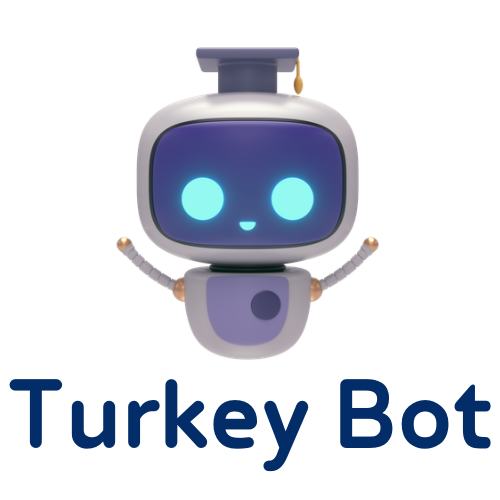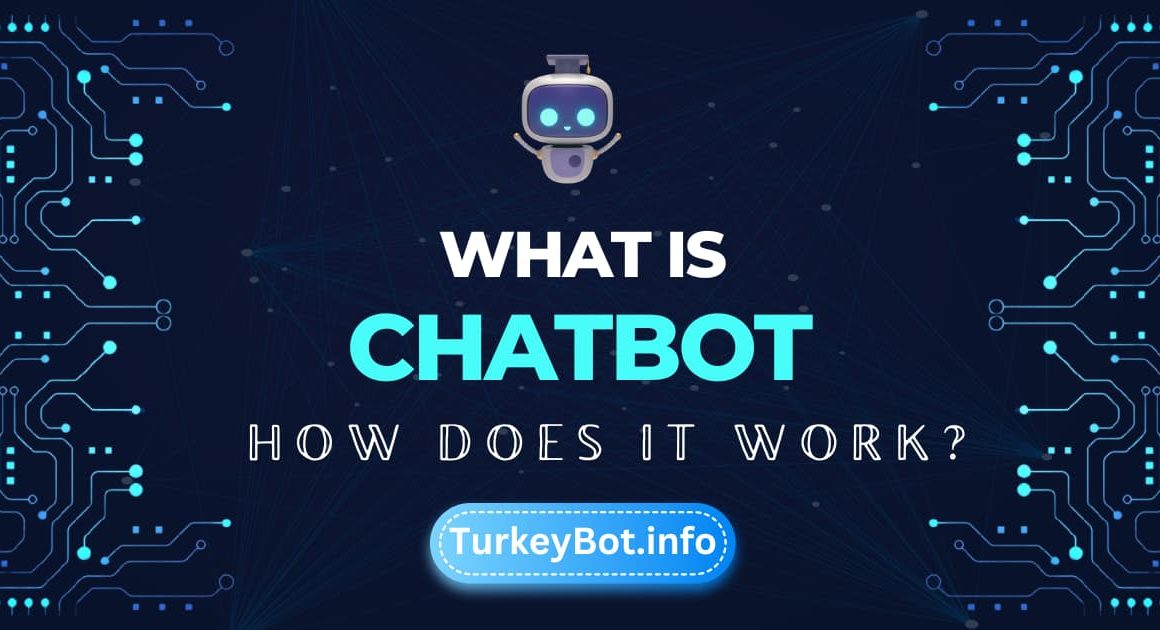Chatbot technology is revolutionizing the way businesses interact with customers.
A chatbot is a computer program that can simulate human conversation. It uses natural language processing (NLP) to understand what the user is saying and can respond with relevant information or automated tasks.
Chatbots are becoming increasingly popular, as they can provide a more personalized customer experience and help businesses save time and money.
But what makes chatbots so unique?
For starters, chatbots can be programmed to understand the context of a conversation and respond more naturally. This makes them more efficient at handling customer inquiries and providing accurate information.
It can remember customer information to provide a more personalized experience.
It automates tasks, allowing employees to focus on more essential duties.
I’ll show you how to get started with chatbots and how they can help your business succeed.
What is a chatbot?
A chatbot is an artificial intelligence (AI) powered computer program designed to simulate conversations with humans. It is programmed to recognize specific keywords and phrases and respond accordingly.
Chatbots are becoming increasingly popular as businesses look for ways to automate customer service and provide a more personalized customer experience.
They can answer simple questions and direct customers to the right resources. They can also help customers make decisions by providing relevant information and recommendations.
Chatbots can also collect customer data to improve their services and target their marketing efforts.
Chatbots can be used in various ways, such as providing customer service, helping customers find products, providing automated responses to FAQs, and more.
Chatbots can be used in many industries, such as e-commerce, healthcare, banking, travel, and more.
They are becoming essential to customer service, providing a more efficient and personalized customer experience.
So if you’re looking for a way to automate customer service and provide a better customer experience, you should consider using a chatbot.
What are the benefits of using a chatbot?
Chatbots can answer frequently asked questions, provide product recommendations, and even process orders.
- Chatbots save time & money by quickly & efficiently handling customer inquiries, reducing customer service costs & improving customer satisfaction.
- Chatbots use NLP & ML to understand customers’ needs & provide tailored experiences, increasing loyalty & sales.
- Chatbots can collect customer data for targeted campaigns and to track customer interactions, providing businesses with areas for improvement.
- Chatbots are effective for businesses to automate customer service, create personalized experiences, save time/money, and better understand customers.
How Does Chatbot Work?
Chatbot understands the language used by humans in a conversation and can respond with meaningful and valuable messages. Essentially, it’s like having a real person you can talk to through a computer.
It combines AI, natural language processing, and machine learning. AI and natural language processing allow the chatbot to understand what the user is saying.
At the same time, machine learning helps it identify conversation patterns and recognize specific phrases or words.
The chatbot process makes it seem like the user is talking to a real person rather than a computer program.
How to create a chatbot?
Creating a chatbot can seem daunting, but it doesn’t have to be. Creating a chatbot can be relatively straightforward with proper planning and preparation.
- Determine chatbot type, then decide platform (e.g., Messenger, Slack, Telegram).
- Design a conversation flow for your chatbot. Map the conversation from start to finish & decide on questions/commands it should understand.
- Write code for your chatbot using JavaScript, Python, or C#.
- Test your chatbot. Ensure it functions properly. This ensures all conversation scenarios are handled and responded to appropriately.
- Creating a chatbot can be easy with proper planning. Follow these steps to provide customers with an efficient, personalized experience.
How to design a chatbot?
Designing a chatbot can be daunting, but it can be made easier with the right tools and strategies.
- Determining goals & objectives is the first step in designing a chatbot. What do you want it to do? Provide customer service, answer questions, or recommend products? Planning the design is key.
- Decide type of chatbot: rule-based (less coding) or AI-based (more coding).
- Create an intuitive interface for users to interact with your chatbot. Ensure ease of use.
- Create content for your chatbot: natural and engaging conversations, plus understanding user input.
Designing a chatbot requires a lot of planning and thought. You can create an efficient, user-friendly, and effective chatbot by following these steps.
How to develop a Chatbot?
Developing a chatbot requires a combination of technical and creative skills.
- The first step is to define the purpose of your chatbot.
- Decide tech for chatbot; consider Dialogflow, Watson Assistant
3. Design conversation structure & write scripts for chatbot conversations.
4. Test your chatbot with tools like Chatfuel or Botanalytics to monitor performance.
Following these steps, you can develop a successful chatbot that will help improve customer service and provide a more personalized customer experience.
How to deploy a Chatbot?
Deploying a chatbot is a short process, but there are some key steps to ensure that your chatbot is successful.
- The first step is deciding what platform you want to deploy your chatbot. So you need to choose the best platform for your use case.
- Once you’ve decided on a platform, you’ll need to create a chatbot. There are a variety of tools available that can help you build your chatbots, such as Dialogflow, Botkit, and Chatfuel.
- The next step is to deploy your chatbot. This process will vary depending on your chosen platform but typically involves connecting your bot to the platform and configuring it to respond to user queries.
- Then you’ll need to test and monitor your chatbot to ensure it’s performing as expected. Also, you should test the accuracy of the responses and monitor user engagement.
Regularly checking in on your chatbot’s performance will help you identify any areas for improvement.
Deploying a chatbot can be a great way to engage with customers and provide customer service.
How to manage a chatbot?
Managing a chatbot can be daunting, as it requires understanding the technology and how it works.
- Understanding a chatbot’s tech is key. It’s a computer program with AI that simulates human convo. It can understand natural language & respond meaningfully to user input.
- Understand tech then set up chatbot. Create questions & answers, plus personality & tone.
- Track customer feedback, analyze conversations, and adjust the chatbot’s responses as needed.
- Maintain chatbot performance: update content, respond to feedback, ensure smooth running.
Managing a chatbot is difficult, but it can be done with the right knowledge and understanding. With proper management, a chatbot can efficiently communicate with customers and help build customer loyalty.
7 Benefits of Using a Chatbot:
- Reduced customer support costs.
- Reduced development costs.
- Reduced training costs.
- Increased customer engagement.
- Increased customer loyalty.
- Increased customer conversion rates.
- Increased customer satisfaction rates.
First, we need to design a user interface. Then designing the layout of the screen and the language in which the chatbot will communicate with users.
Next, we need to develop the code that will power the chatbot. This code will allow the chatbot to interact with users and process their requests.
After that, we need to deploy the chatbot to a server and configure it to work with your company’s systems.
To manage a chatbot, you need to understand how it works and how to optimize it for your specific needs.