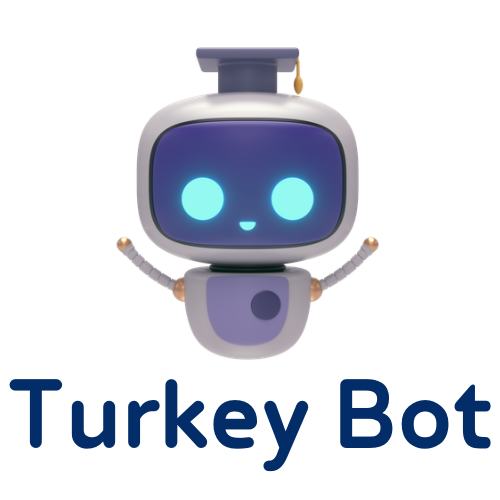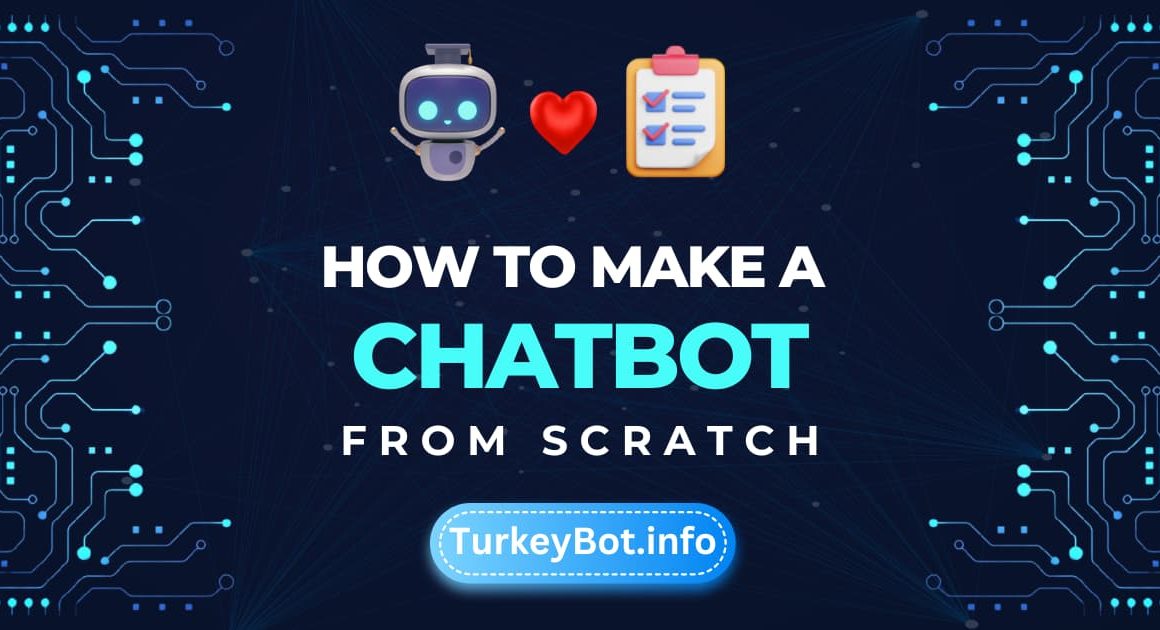Chatbots are the future of customer service and engagement. With the right guidance and knowledge, creating them doesn’t have to be daunting.
This checklist takes you through building a chatbot from scratch, including the technology, platforms, and best practices. Get equipped with everything you need to start!
Want to make a chatbot? This guide will take you through the basics of building one from scratch. We’ll go over the tools, process, & tips to make it useful & engaging. Let’s get started!
Research and plan your chatbot
Figure out what features you need and what responses it should have.
- Research and plan what features you want your chatbot to have
- Think about how people will interact with it
- Consider which platform your chatbot will run on
- Design the architecture of your chatbot
- Write the code to bring your chatbot to life
Identify the programming language to use
Choose a programming language that is compatible with the features you want in your chatbot.
- Choose the right programming language for the chatbot
- Research different languages and frameworks to decide which is best suited for the project
- Start coding once the language is selected
Select the platform for the bot
Determine what type of interactions you’d like the bot to have before deciding on a platform.
- Decide what platform or programming language to use to build the chatbot
- Consider the type of interactions the bot should have
- Research each platform’s features and guidelines
- Determine which platform best fits the requirements
- Make sure the platform is easy to use and compatible with any programming languages or frameworks
Develop the logic of your chatbot
Design the conversation flow and program responses to user input.
- Decide on the purpose of the chatbot
- Map out how conversations will flow
- Think carefully about how users will interact with the chatbot
- Develop a conversation flow
- Respond with a greeting or introduce services
- Program responses for when users enter specific input
- Program chatbot to respond with helpful resources or links related to job searches
Create a database for information storage
Establishing a database is necessary to store data for the chatbot.
- Create the necessary tables for storing user input, bot responses, rules, and other information.
- Define primary keys and indexes to speed up search times.
- Establish a connection between your database and your chatbot code to access and store data as needed.
Design your bot’s user interface
Decide how users will interact with the bot and create a prototype.
- Decide how users will interact with the bot
- Choose the appropriate language for development
- Create a prototype for the chatbot
- Use HTML, CSS, JavaScript, and APIs like DialogFlow to build out the user interface
Write code for natural language processing (NLP)
NLP will allow your chatbot to process language and respond accurately.
- Define the different types of input your chatbot will recognize
- Include features like keyword recognition and synonym matching
- Test your code by trying out different inputs on your chatbot
Integrate APIs as needed
Utilize APIs to extend the capabilities of your chatbot.
- Research APIs that could be used to extend the capabilities of the chatbot
- Integrate the APIs with the chatbot
- Test the chatbot with the new APIs to ensure they are working correctly
- Add additional features and functionalities to the chatbot
Train your Chatbot using machine learning algorithms
Use datasets to teach your Chatbot how to respond to certain inputs.
- Curate or create a dataset of conversational scenarios and expected responses from the Chatbot
- Feed the dataset into a machine-learning algorithm
- Generate a model from the algorithm
- Train the Chatbot with the model
- Monitor the Chatbot’s performance to ensure accuracy
Test and debug your chatbot
Run through a variety of scenarios to identify any issues in the code.
- Test out a variety of scenarios with the bot
- Identify any bugs or errors in the code
- Try giving the bot a sentence or phrase
- Use language that the chatbot may encounter in real conversations
- Test out different spellings and grammar
- Test out slang words and informal language
- Try common phrases that users may say when talking to the chatbot
- Make sure the chatbot’s responses are accurate and relevant
- Test the chatbot enough to make sure it is reliable and ready for use
Publish and deploy your chatbot
Make sure to test your chatbot in different scenarios before launching it.
- Test chatbot in various scenarios
- Check the grammar and syntax of responses
- Use testing tools like Bitium or Botkit Studio
- Invite team members or a small group of customers to try out the chatbot
- Deploy chatbot on popular messaging platforms
- Ensure the chatbot is always up-to-date with new features and bug fixes
Monitor and maintain your chatbot
Keep an eye out for any user feedback and regularly update your chatbot.
- Monitor user feedback and usage patterns to find out where you can improve the bot
- Regularly update your chatbot with new features or content
- Make sure your data is up-to-date
- Add additional functions or change the conversation flow if users are having trouble understanding the bot’s responses
Analyze user feedback and make improvements
Regularly check the chatbot’s performance to ensure accuracy and efficiency.
- Regularly check the chatbot’s performance to ensure accuracy and efficiency
- Ask users for feedback after each conversation
- Analyze user feedback and use it to make improvements or add features
- Test any changes before they are released
- Monitor how the chatbot handles conversations over time as new users join in
- Regularly monitor and improve the chatbot’s performance
Promote and market your chatbot
Get people interested in your chatbot by sharing it on social media.
- Share chatbot on social media, in forums, and through email campaigns
- Reach out to influencers and experts in your field to get their feedback
- Keep track of analytics like user engagement, conversions, and customer feedback
- Set up automated responses on popular messaging apps like Facebook Messenger or WhatsApp
Wrapping Up
In conclusion, making a chatbot from scratch is a great way to learn more about programming and artificial intelligence. It requires a lot of planning and research, but with the right tools and resources, you can create a chatbot that can interact with people in a meaningful way.
We hope this checklist has provided you with the necessary information and resources to start your chatbot project. Thank you for reading, and we wish you the best of luck!